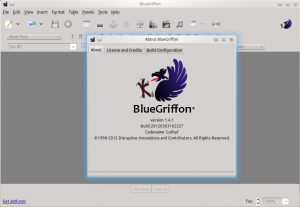
BlueGriffon is a new WYSIWYG content editor for the World Wide Web. Powered by Gecko, the rendering engine of Firefox 4, it’s a modern and robust solution to edit Web pages in conformance to the latest Web Standards.
BlueGriffon can create and edit all HTML 4, XHTML 1 and HTML 5 (both HTML and XML serializations) documents.
BlueGriffon has an exceptional CSS support. Its heart being Gecko, the rendering engine of Firefox 4, BlueGriffon offers all you need to deal with the latest features of CSS 3.
BlueGriffon includes (with permission) the popular SVG editor. SVG Edit and you can then draw vectorial graphics from within BlueGriffon to embed them into your documents.
If you want to install BlueGriffon latest version on Ubuntu for i386 or amd64 architecture you have to execute from terminal the following commands:
wget -q -O - http://archive.getdeb.net/getdeb-archive.key | sudo apt-key add -
sudo sh -c 'echo "deb http://archive.getdeb.net/ubuntu precise-getdeb apps" >> /etc/apt/sources.list.d/getdeb.list'
sudo apt-get update & sudo apt-get install bluegriffon
Now you can found the icon to start bluegriffon in your system menu into development category.






