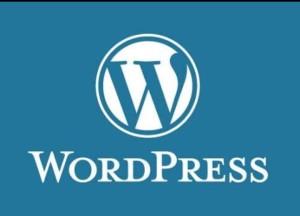
WordPress is the definitive content management system available today and setting up a site can be accomplished with relative ease without the need for expert developers or any complex coding. WordPress is an easy to use and flexible platform that enables companies to forgo traditional websites without losing any functionality and it can take as little as five minutes to get a WordPress website up and running.
I have used Bloggger for about 2 years and I hesitated to move to WordPress as I want not very comfortable with it initially. But my blog was deleted by Blogger and I decided to make a move to WordPress and learn WP at any cost. This was one of the best decisions of my Blogging Career. Now I don't even run a single blog on Blogger. And I am in love with WordPress now completely.
Why WordPress?
WordPress is a website management leader as it makes every task a simple process - adding pages and blog posts is extremely quick while its robust database structure makes it easy to manage and monitor. It also offers numerous other benefits including the ability to add high-quality video and audio content, access and edit content on any device at any time and choose a fully customizable theme and design suited to a company's brand and objectives.
A lot of ready made Themes and Plugins.
No technical knowledge required.
Abundant support if you are stick with any issue.
Built in with a lot of SEO benefits.
Most importantly Freedom to do it the way you want to.
Finding a web host
The process of installing the software required and managing the technical details can be confusing for pure designers so specialized setup services are available to help to make the transition from a traditional website easier. Opting for a hosting company like GoDaddy can streamline the setup procedure, they will handle activities such as automatic account setup and core updates while offering DDoS protection and ongoing server optimization. Those new to WordPress can also take advantage of voice-guided interactive walkthroughs to master the basics. Bob Parsons bio shows that GoDaddy was founded in 1997 and it now serves more than 12 million customers across the globe while being the world's leading provider of SSL Certificates and domain names.
We will write a separate guide on Hosting but for now we would suggest you to go with Godaddy or Bluehost.
Installing WordPress
Before installing WordPress, you will need a domain name, which comes free with GoDaddy's annual plans. GoDaddy also offers a one-click migration tool for the easiest way to set up a WordPress site but designers can also opt to download the software without any additional help. Don't worry, WordPress claims installation can be completed in just five minutes but there are some tips new website owners can follow if they are struggling.
To Install WordPress on Your Hosting Account
Log in to your GoDaddy account.
Click Web Hosting.
Next to the hosting account you want to use, click Manage.
Go to the Applications tab.
In the WordPress section, next to Install, click the downward-facing arrow, and then clickInstall (Custom).
Select the domain name you want to use, enter the directory where you want to install WordPress, and then click Install.
Start by creating the database and a user. When using popular hosting program Plesk, make sure to log in to Plesk before clicking on "Databases" in the custom website area. There will now be the option to "Add New Database", press this button and change the database name if you wish then create user and click "OK". The next stage is to either set a "wp-config.php" manually or wait to see whether WordPress is able to do this itself by running the installation script. It is then possible to upload the files in the root directory of the website or a subdirectory. Complete the installation by running the install script and logging in using a username and password.
The final phases of a manual installation can be tricky without an in-depth guide so it is best to let a hosting site like GoDaddy do the hard work for you. One-click installations are ideal as designers will be able concentrate on what they do best, creating eye-catching and engaging websites using the various, fully featured tools available to them on the WordPress platform.



