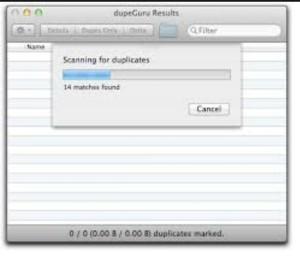
Duplicate files can cause all kinds of problems on your computer, taking up precious storage room, confusing your photo or media manager apps, and generally getting in the way of searches and other operations when you'd rather they didn't. You don't have to accept duplicate files as an inevitability of running a PC.
Duplicate files can crop up for all kinds of reasons: Maybe you downloaded a file, forgot it was there, and then downloaded it again; maybe you copied a folder of images and then never got around to getting rid of the originals. Whatever the reason, they clog up your disk space and shouldn't be left to gather dust.
For the purposes of this guide we're going to use DupeGuru-it's Lifehacker's pick as the best duplicate file finder for Windows, and it's available for Mac and Linux as well. If you're not taken with DupeGuru, then some of the best alternatives are CCleaner and Duplicate Files Finder for Windows, and Gemini for Mac.
After you've installed the software, the first screen you'll see is a fairly sparse one. Tap on the plus icon to choose the folders to scan for duplicates-choose your entire hard drive to go the whole hog and scan everything. Click 'Scan' and DupeGuru gets to work.
You may have to wait some time, depending on the size of the selected folders, but eventually a list of matches appears on screen. Original files are marked in blue, with duplicates underneath, so tick individual files or select 'Mark' and 'Mark All' to tick everything at once. Files can be deleted, or copied or moved to another location for checking.
Back on the main dialog choose 'View' then 'Preferences' to change the way DupeGuru looks for files. You can scan for duplicates based on their filename or their contents (which is much more effective)-use the filter hardness slider to change how strict the search is (and how many results you get back.)
DupeGuru also offers dedicated 'Picture Edition' and 'Music Edition' applications alongside the standard edition, and for the most comprehensive clean-up you should install and run all three. The tools built specifically for pictures and music give you extra search criteria: Bitrate, track length, compression and several others.



