Guida Aggiornare Asus Zenfone 5 Kitkat Android 4.4.2. La guida completa per l’aggiornamento software di Android su Asus Zenfone 5
Allmobileworld ha aggiornato il suo nuovissimo Zenfone 5 all’ultima relase di Kitkat 4.4.2 Firmware V2.19.40.6, Nel seguito troverete la guida completa.
Il telefono Android Asus Zenfone 5 fino a qualche giorno fà aveva ancora la versione Android 4.3 che, non presentava molti bug ma, Asus, ha rilasciato la nuova versione Android 4.4.2 con il firmware V2.19.40.6.
Il primo Firmware che era stato rilasciato aveva qualche problema sulla connettività wifi e problemi di consumo eccessivo della batteria! Con il rilascio dell’ultima relase del firmware V2.19.40.6 Asus ha fatto un’ottimo lavoro.
Il nostro Asus Zenfone 5, da qualche giorno, sta funzionando con l’ultimo firmware disponibile e, possiamo dire, che Asus ha fatti un grande lavoro risolvendo molti bug presenti nella versione precedente.
L’ottimizzazione della batteria ci permette di arrivare tranquillamente a fine giornata con un 20-30% di energia restante pur utilizzando lo Smartphone Asus sempre con wifi attivo, sincronizzazione mail sempre attive e Whatsup attivo, internet e parecchie telefonate!
Tutte le guide e i trucchi per utilizzare e risolvere i problemi del vostro telefono
Visto che Asus non sta rilasciando aggiornamenti OTA ( o comunque il nostro Asus non ha rilevato nessun aggiornamento ) noi abbiamo aggiornato Manualmente con tutti i vari aggiornamenti UFFICIALI che si trovano sul sito Asus, nel caso che volete anche voi aggiornare il vostro Asus vi indichiamo la procedura per l’aggiornamento:
Per aggiornare l’Asus Zenfone 5 è molto semplice, si svariano gli aggiornamenti che vengono visti come file.zip si decomprime il file.zip e si riceverà un file nominato tipo : UL-ASUS_T00F-WW-1.18.40.9-user.zip questo file va inserito direttamente sul vostro Asus zenfone , per inserire questo file vi basta collegare l’asus con cavo usb e trasportare il file nella memoria del telefono ( NO NELLA MEORIA SD ! ) una volta che il file è stato copiato nel telefono, scollegate il cavo usb, riavviate il telefono e al riavvio del telefono troverete un TRIANGOLINO sulla bara in alto, ora vi basta toccare quel triangolino per avviare l’aggiornamento del Firmware .
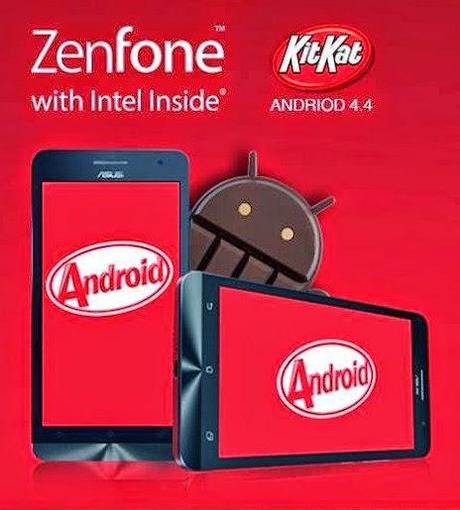
Per aggiornare il firmware del vostro Asus è consigliato aggiornare SEQUENZIALMENTE con tutti gli aggiornamenti firmware che ha rilasciato Asus, per esempio se avete il firmware 1_16_40_7.o non potete passare direttamente a Kitkat ma dovete fare alcuni aggiornamenti sequenziali prima di aggiornare a Kitkat ( l’ultima relase di Kitkat è denominata Firmware : 2_19_40_18 )
Prima di aggiornare dovete verificare che modello di Asus avete , e lo potete controllare dalle informazioni del vostro smartphone
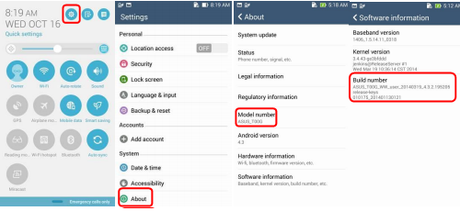
Gli Asus si distinguono per 3 versioni : WW – TW – CHT
La nostra versione di asus è la WW , quindi in tutti gli aggiornamenti troveremo il firmware denominato : ASUS_T00F-WW-1.18.40.9
Se il vostro Asus ha una versione di firmware inferiore a V.1.18 allora dovete aggiornare con questo firmware prima di aggiornare a Kitkat:
Versione V1.18.40.10(WW)
Descrizione
ASUS ZenFone 5(T00F/T00J) software Image: V1.18.40.10 for WW SKU only*
Improvement Item:
1. Improved system stabilitySteps of Update:
1. Check software version of your device**
2. Download device software and Update SOP (From “Manual” Item)
3. Only apply to same SKU update, Example: WW->WW, CN->CN, TW->TW.
4. Software update cannot transfer the software SKU and downgrade the software version.
5. Wrong SKU may cause update failure, please update the same SKU version only.
*How to know the device model?
Path: Settings->About-> Model number
Example: ASUS_T00I
**How to know the device software version?
Path: Settings->About-> software information->Build number
***System upgrade may cause part of data missing, please buckup your important data before system upgrading.
Dimensione file 690.39 MBytesaggiorna 2014/10/03
Scarica da Global
Versione V1.18.40.10(TW)
Descrizione
ASUS ZenFone 5(T00F/T00J) software Image: V1.18.40.10 for TW SKU only*
Improvement Item:1. Improved system stabilitySteps of Update:
1. Check software version of your device**
2. Download device software and Update SOP (From “Manual” Item)
3. Only apply to same SKU update, Example: WW->WW, CN->CN, TW->TW.
4. Software update cannot transfer the software SKU and downgrade the software version.
5. Wrong SKU may cause update failure, please update the same SKU version only.
*How to know the device model?
Path: Settings->About-> Model number
Example: ASUS_T00I
**How to know the device software version?
Path: Settings->About-> software information->Build number
***System upgrade may cause part of data missing, please buckup your important data before system upgrading.
Dimensione file 693.04 MBytesaggiorna 2014/10/01
Scarica da Global
Versione V1.18.40.10(CHT)
Descrizione
ASUS ZenFone 5(T00F/T00J) software Image: V1.18.40.10 for CHT SKU only*
Improvement Item:
1. Improved system stabilitySteps of Update:
1. Check software version of your device**
2. Download device software and Update SOP (From “Manual” Item)
3. Only apply to same SKU update, Example: WW->WW, CN->CN, TW->TW.
4. Software update cannot transfer the software SKU and downgrade the software version.
5. Wrong SKU may cause update failure, please update the same SKU version only.
*How to know the device model?
Path: Settings->About-> Model number
Example: ASUS_T00I
**How to know the device software version?
Path: Settings->About-> software information->Build number
***System upgrade may cause part of data missing, please buckup your important data before system upgrading.
Dimensione file 689.19 MBytesaggiorna 2014/10/01
Scarica da Global
Una volta che avete aggiornato alla versione qui sopra , potete procedere ad aggiornare a Kikat con questi Firmware:
Versione V2.19.40.18(WW)
Descrizione
ASUS ZenFone 5(T00F) software Image:V2.19.40.18 (Android 4.4) for WW SKU only*
Note: Please make sure update software version V1.18.40.10 first before update to software version V2.19.40.18Improvement Item:
1.System update to Android 4.4
2.Improved Miracast compatibility
3.Added support for DLNA protocol
4.Fix Russian translation
5.Fix occasional power drained issueKey New functions:
1. Do Not Disturb mode
2. Call Guard(applies to models sold in China and Taiwan only)
3. Full dual standby with two SIM cards(applies to dual SIM models only)
4. Filter effects for videos
5. Reply via Call-in SIM card, system will auto select the right phoneSteps of Update:
1.Check software version of your device**
2.Download device software and Update SOP (From “Manual” Item)
3.Only apply to same SKU update, Example: WW->WW, CN->CN, TW->TW, CHT->CHT.
4.Software update cannot transfer the software SKU and downgrade the software version.
5.Wrong SKU may cause update failure, please update the same SKU version only.*How to know the device model?
Path: Settings->About-> Model number
**How to know the device software version?
Path: Settings->About-> software information->Build number
***System upgrade may cause part of data missing, please buckup your important data before system upgrading.
Dimensione file 724.47 MBytesaggiorna 2014/10/08
Scarica da Global
Versione V2.19.40.18(TW)
Descrizione
ASUS ZenFone 5(T00F) software Image:V2.19.40.18 (Android 4.4) for TW SKU only*
Note: Please make sure update software version V1.18.40.10 first before update to software version V2.19.40.18Improvement Item:
1.System update to Android 4.4
2.Improved Miracast compatibility
3.Added support for DLNA protocol
4.Fix Russian translation
5.Fix occasional power drained issueKey New functions:
1. Do Not Disturb mode
2. Call Guard(applies to models sold in China and Taiwan only)
3. Full dual standby with two SIM cards(applies to dual SIM models only)
4. Filter effects for videos
5. Reply via Call-in SIM card, system will auto select the right phoneSteps of Update:
1.Check software version of your device**
2.Download device software and Update SOP (From “Manual” Item)
3.Only apply to same SKU update, Example: WW->WW, CN->CN, TW->TW, CHT->CHT.
4.Software update cannot transfer the software SKU and downgrade the software version.
5.Wrong SKU may cause update failure, please update the same SKU version only.*How to know the device model?
Path: Settings->About-> Model number
**How to know the device software version?
Path: Settings->About-> software information->Build number
***System upgrade may cause part of data missing, please buckup your important data before system upgrading.
Dimensione file 741.14 MBytesaggiorna 2014/10/08
Scarica da Global
Versione V2.19.40.18(CHT)
Descrizione
ASUS ZenFone 5(T00F) software Image:V2.19.40.18 (Android 4.4) for CHT SKU only*
Note: Please make sure update software version V1.18.40.10 first before update to software version V2.19.40.18Improvement Item:
1.System update to Android 4.4
2.Improved Miracast compatibility
3.Added support for DLNA protocol
4.Fix Russian translation
5.Fix occasional power drained issueKey New functions:
1. Do Not Disturb mode
2. Call Guard(applies to models sold in China and Taiwan only)
3. Full dual standby with two SIM cards(applies to dual SIM models only)
4. Filter effects for videos
5. Reply via Call-in SIM card, system will auto select the right phoneSteps of Update:
1.Check software version of your device**
2.Download device software and Update SOP (From “Manual” Item)
3.Only apply to same SKU update, Example: WW->WW, CN->CN, TW->TW, CHT->CHT.
4.Software update cannot transfer the software SKU and downgrade the software version.
5.Wrong SKU may cause update failure, please update the same SKU version only.*How to know the device model?
Path: Settings->About-> Model number
**How to know the device software version?
Path: Settings->About-> software information->Build number
***System upgrade may cause part of data missing, please buckup your important data before system upgrading.
Dimensione file 741.45 MBytesaggiorna 2014/10/07
Scarica da Global
Buon Aggiornamento







