 gThumb è un visualizzatore e browser di immagini libero per l'ambiente GNOME. Basato originariamente su GQView è realizzato per avere una interfaccia semplice e pulita; è rilasciato con la licenza GNU General Public License (GPL).
gThumb è un visualizzatore e browser di immagini libero per l'ambiente GNOME. Basato originariamente su GQView è realizzato per avere una interfaccia semplice e pulita; è rilasciato con la licenza GNU General Public License (GPL). Caratteristiche
gThumb permette di navigare tra le immagini, che possono essere organizzate in cataloghi, o visualizzate in modalità slideshow (presentazione), permette di creare segnalibri sulle cartelle e sui cataloghi e di aggiungere commenti alle immagini. Permette anche di acquisire le immagini direttamente dalle fotocamere digitali (via gPhoto).
Permette inoltre operazioni sulle immagini: copia, spostamento, cancellazione, stampa, zoom, conversione del formato oltre a semplici operazioni di image editing: rotazione, ridimensionamento, cropping e aggiunta di filtri alle immagini (regolazione di colore, luminosità e contrasto) gThumb può esportare album fotografici su web applicando vari template in maniera semplice: permette in tal modo di poter caricare gli album su siti web in maniera molto semplice.
Caratteristiche dell’ultima versione stabile rilasciata 3.0.0:
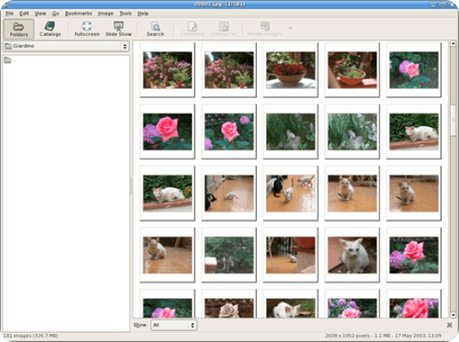 Image Viewer.
Image Viewer.- View single images (including GIF animations). Supported image types are: BMP, JPEG, GIF, PNG, TIFF, ICO, XPM.
- View EXIF data attached to JPEG images.
- View in fullscreen mode.
- View images rotated, flipped, in black and white.
- Browse your hard disk showing you thumbnails of image files.
- Thumbnails are saved in the same database used by Nautilus so you don't waste disk space.
- Automatically update the content of a folder.
- Copy, move, delete images and folders.
- Bookmarks of folders and catalogs.
- Add comments to images.
- Organize images in catalogs, catalogs in libraries.
- Print images and comments.
- Search for images on you hard disk and save the result as a catalog. Search criteria remain attached to the catalog so you can update it when you want.
- Change image hue, saturation, lightness, contrast and adjust colors.
- Scale and rotate images.
- Save images in the following formats: JPEG, PNG, TIFF, TGA.
- Import images from a digital camera.
- Slide Shows.
- Set an image as Desktop background.
- Create index image.
- Create web albums.
- Rename images in series.
- Convert image format.
- Change images date and time.
- JPEG lossless transformations.
- Find duplicated images.
- Write images to CD/DVD.
- Fully documented.
gThumb 3.0.0 è disponibile per Ubuntu 11.10 e 12.04 attraverso i PPA WebUpd8 gThumb.
Quindi da terminale:
sudo add-apt-repository ppa:webupd8team/gthumb sudo apt-get update sudo apt-get install gthumb
Screenshots.![Jailbreak team Taig rilascia tool eseguire sblocco 8.3/8.2/8.1.3, vediamo insieme guida come eseguirlo! [Aggiornato Vers. 2.1.3]](https://m22.paperblog.com/i/289/2895742/jailbreak-ios-83-il-team-taig-rilascia-il-too-L-wMV39T-175x130.png)

![Jailbreak team Taig rilascia tool eseguire sblocco 8.3/8.2/8.1.3, vediamo insieme guida come eseguirlo! [[Aggiornato Vers. 2.1.2]](https://m2.paperblog.com/i/289/2893372/jailbreak-ios-83-il-team-taig-rilascia-il-too-L-6afKX9-175x130.png)
![Jailbreak 8.3/8.13/8.2 Durante procedura Taig blocca 20%, vediamo insieme come risolvere problematica! [[Aggiornato problemi risolti]](https://m22.paperblog.com/i/289/2893373/jailbreak-ios-8381382-durante-la-procedura-ta-L-Tjrkz9-175x130.png)



