Avete sempre sognato di far musica? magari con uno strumento potente e versatile? Eccolo già nelle vostre mani, un Computer, per farlo cantare ci pensa AthTek DigiBand ed ora la bacchetta del direttore sta a voi.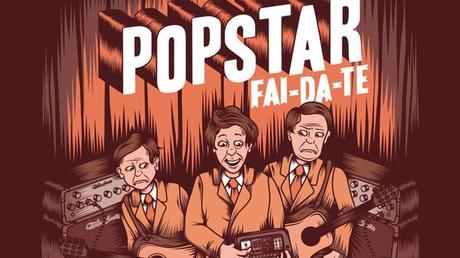
AthTek DigiBand è un programma di musica intelligente che può improvvisare automaticamente un accompagnamento ad un file audio esistente e perfino “canticchiare”.

Può anche essere utilizzato come software di composizione musicale e consente di creare musica con pochissimi click.
Utilizzandolo, l’utente può scrivere rapidamente una canzone per cantarla o suonarla. Ci sono guide dirette per la composizione musicale e l’accompagnamento, anche chi alle prime armi può utilizzare facilmente il programma e creare musica originale.
Funzioni principali:
- Compone automaticamente la musica;
- Improvvisa un accompagnamento ai file musicali esistenti;
- Improvvisa accompagnamenti musicali;
- Molti strumenti supportati;
- Molte strutture musicali supportate;
- Improvvisazione-a-ispirazione;
- Guide intelligenti;
- Compatibile con Windows XP, Vista, 7 e Windows 8.
Ma non solo, DigiBand può fare molto di più, ma prima della ricca lista di features incluse nel programma, ecco come scaricarlo ed attivarlo con licenza GRATUITAMENTE:
1) Scaricate l’applicativo in una cartella compressa al seguente link
DOWNLOAD DigiBand FREE
2) Fatto questo estraete tutti i fie presenti nell’archivio compresso, in una nuova cartella, dunque cliccate due volte su “Setup.exe” per avviare l’installazione;
3) Completata questa sarà necessario visitare il sito, per completare il form, inviarlo:
http://www.athtek.com/digiband/gotdkey.php
4) A questo punto visualizzeremo il codice di attivazione, basterà avviare l’applicativo, cliccare in alto a sinistra su “Help”, poi su “Purchase” e su “Register”, ora incollare il codice copiato precedentemente e riavviare il programma dopo aver dato l’Ok.
Key Features

Auto composition
AthTek DigiBand can compose music automatically. You are able to make a composition randomly. You can also select an emotion, genre and instruments to make a customized composition.

Auto accompaniment to existing file
You can import an existing music file to AthTek DigiBand to improvise an accompaniment to it. Once imported, you will be able to view details about the music file including section, chord and bar. You can also edit the music file effortlessly.

Auto accompaniment when you sing
AthTek DigiBand can also improvise an accompaniment to you if you sing to it. It will automatically recognize your voice and add instruments, bar and chords to what you have sang. You can also edit the accompaniment as you wish.

Digital Singer
It supports digital singers to sing your song. Though it is something like a lite version of Hatsune Miku, the digital singer can sing your song with vocal such as a, ba, da, la and na. AthTek DigiBand will support real human voice in the future.

Rich instruments supported
AthTek DigiBand supports almost all the instrument types including bass, drum, piano and string, guitar, etc. Rather than this, you can even choose exactly type of each instrument. For example, Nylon strings guitar, electric jazz guitar or any other.

Rich music structures supported
It also supports complex music structures. We have included 8 music structure types into AthTek DigiBand (3 for free trial). You can flexibly set blank, intro, verse, chorus, interlude and outro to your music.

Rich music emotions integrated
It has included many musical emotions for your quick music composition. You can choose any emotion in the list, then the parameters of BPM (beat per minute) and chord will fit the musical emotion in your music composition.

Improvisation-to-inspiration
As you already know, AthTek DigiBand is able to improvise accompaniment to imported music file or your humming. It will bring inspirations to your music creation by the improvisations.

Intelligent guides
As handy music software, It has two intelligent guides for your quick start. Composition Guide enables you to compose music automatically, and Accompaniment Guide enables you to improvise for imported music file or your humming.

Multiple audio formats supported
AthTek DigiBand supports multiple music file formats such as midi, vsqx (Vocaloid3, format of Hatsune Miku), ust (format of UTAU) and nn file format. You can easily improvise an accompaniment to the imported file in above formats.

Exportable composition
The composition or accompaniment is also exportable for future reference. You can export them as a midi file or wave file with one click. You can also save them as uncompleted project file for future editing.

Capable but less requirements
AthTek DigiBand is impressive in auto music composition, but the system requirements for it are negligible. It can work on almost all Windows systems and with very low CPU/RAM required. It can even work with an old-fashion sound card.

Rich free resource
We provide many related resource for free in our official website. You can add new free emotions and genres to your version every month. You can also download the latest version for free trial from our official website at any time you wish.
Copertina di http://gadget.wired.it
Fonte http://it.giveawayoftheday.com/athtek-digiband/
Articolo di Contazrazor.













