
Hello, hello my deerest! I'm so sorry to get back to you so late!
As I promised 5 months ago), here I am with a new tutorial: this is how I made the galaxy print things.

Things You Need
- Black t-shirt
- Acrylics (White, Blue, Magenta)
- Sponge
- Toothbrush
- Tape
- Ruler
- Chalk
Let's start!
Draw a triangle using a ruler & a chalk

Put a tape on the contour

Put a magazine or a newspaper inside the t-shirt
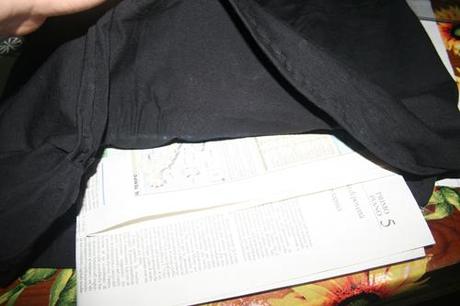
Pick the white using a sponge

And color the triangle

Repeat the previous step using different colors (blue, magenta)
***ATTENTION*** To get a better result, remember to use different shades of the three colors (light blue, bright pink etc...) and blend them!

...Until you get something like this

At this point you're almost done.
-To make the little stars, pick the white using a toothbrush and then rub it with your finger.
-Take away the tape
Done!


Hope you like it!






