![[Giuda] Come ricevere le notifiche sul Pc [Giuda] Come ricevere le notifiche sul Pc](http://m2.paperblog.com/i/219/2191049/giuda-come-ricevere-le-notifiche-sul-pc-L-g6ilE6.png)
1. Krome

Applicazione che permette di leggere le notifiche e interagire con le applicazioni che sfruttano il sistema di notifiche.
- Scaricare Krome dal Play Store (costo di circa 0,71€)
- Scaricare Krome sul vostro Pc dal Chrome Store ed installatelo.
- Avviare l’applicazione sullo smartphone e, troverete un messaggio in cui vi verrà detto di abilitare il permesso per la condivisione delle notifiche: accettate e proseguite.
- Il codice troverete nell'applicazione, dovrete inserirlo nell’applicazione Krome installata sul vostro computer e, infine, entrambi i dispositivi in comunicazione.

2. PushBullet
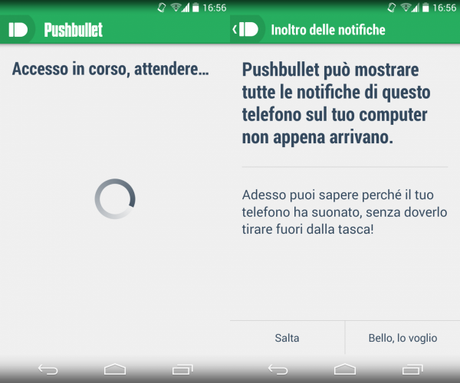
Installazione e configurazione:
- Scaricare dal Play Store PushBullet
- Dal Chrome Store scaricare PushBullet per Pc
- Al momento della configurazione, creerà automaticamente un account sfruttando il vostro già esistente account Google sullo smartphone. Nel pc, dovrete aver sincronizzato Google Chrome con il vostro account Google.
- Dopo la creazione degli account, nelle impostazioni del device - sicurezza - gestione notifiche abilitare PushBullet.
- Se la procedura è andata al termine con successo, le notifiche dovranno apparire sul vostro Pc.


![WhatsApp Android: aggiunte nuove emoji [DOWNLOAD]](https://m2.paperblog.com/i/289/2897680/whatsapp-per-android-aggiunte-le-nuove-emoji--L-sa8DOg-175x130.png)





