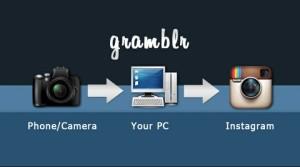
Instagram is a popular photo-sharing and filter app. Recently it also launched multiple accounts support. It is also available on the web but you can only access photos. It does not allow you to upload your photos. You are restricted to use the mobile app to upload photos. Instagram was initially launched for iOS and later it came to other platforms. If you have a photo on the desktop, you need to first send it to the mobile device to post on Instagram. But, there is a desktop app which can help you if you want to use Instagram on Desktop.
Gramblr desktop app lets to use Instagram from PC
Gramblr is a desktop app that lets you upload photos or videos on Instagram. It is basically an emulator for Instagram. It is available for Mac and Windows operating systems.
This desktop app works only if you have the Internet connection. It brings many features including photo filters, cropping, and free likes. Yes, there is an active community of Gramblr for getting free likes. I will explain that later. First let me talk about how you can publish photos to Instagram.
How to use Gramblr
Visit Gramblr download page and download it in your system. It is available for Mac and Windows. Install it on your system and open it. It will open in the browser with a signup page. You will have to create an account on Gramblr to use this app.

Once you have created the account, you will get a big interface to access your Instagram account.
You can see the place where you can drag and drop an image or video and post it on Instagram. Once you upload a photo, next step will be the crop and share. After that, you will be getting options for different filters.
After applying filters, it lets you write caption before you publish the photo to upload on Instagram. You can also schedule the photo upload with this app. You can select whether to upload Immediately or schedule for some other time.
See on your Instagram profile. This photo is visible. Good thing is that this app does not any watermark or promotional line in the caption.
Earn free coins to get free likes
As I said, you can also boost likes on your Instagram photos. For this, you have to earn coins. For earning coins, you have to like other pictures. Just click on the heart at the top of other people's photos and earn coin. You can see the section to earn coins at the left side menu. If you do not want to like other people's photo to earn coin, you can always buy coins. 10000 coins are available for $5.95.



